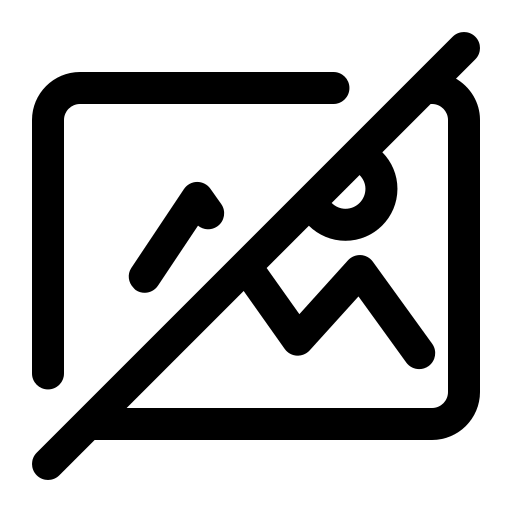Ultra Tec V5 Faceting Machine Review
The Ultra Tec V5 Faceting Machine - Recommended by Steve Moriarty

Ultra Tec V5 Feceting Machine
The ULTRA TEC Classic Faceting machine (BUY HERE) —celebrating 56 years of excellence and prize-winning performance—is a machine for serious hobbyists and professionals. Its simple “elegant” design provides the faceter with the pleasure of stones approaching perfection—and with maximum yield and value.
ULTRA TEC provides the advantage of a proven design plus the evolutionary upgrades of advancing technology. No shortcuts – no untested modifications: all machined components (no castings), Digital Angle Dial (DAD) all ball bearings (no bushings) plus precision of execution. That adds up to a superior faceting machine – for you.
After evaluating the V5 during its testing phase, under ‘real world’ conditions, professional faceter John Dyer’s report was ‘FANTASTIC!!!’ (the 3 exclamation points were his)
This Ultra Tec machine is one of Steve's favorite faceting machines to use. In the video below, he does an unboxing, shows you how to set it up, and gives you an example of a stone that he cut using this faceting machine.
 |
 |
Want to buy an UltraTec faceting machine? (BUY HERE) Don't forget to let them know that Steve Moriarty sent you and we'll ship you a piece of rough that should cut a $200 - $300 stone when finished!
**In order to qualify for the free piece of rough, when you order, be sure to include a note (there is a section for this when ordering), send them an email, or give them a call stating that you bought the machine on Steve Moriarty's recommendation. After that, email us the proof of purchase and once we confirm your order with them, we'll send you the free piece of rough!
2. Let them know you bought on Steve Moriarty's Recommendation
3. Email us at Sales@MoreGems.com and show us proof of purchase.
4. We'll Confirm your order with Ultratec and send you a piece of rough!
**This offer is for a limited time only! Buy your machine before 1/5/2025 to redeem this free rough offer.
VIDEO TRANSCRIPTION
Hi, Steve Moriarty here. I'm coming to you from mooregems.com and tanzanitejewelrydesigns.com. We're here in our store in Crown Point, Indiana, where I've just finished this tanzanite, probably about a seven-carat, some modified emerald cut, and I finished it on the Ultra Tec V5 machine, which we'll be doing it on boxing today of my son Michael's new machine. The Ultra Tec V5 is the machine that I currently recommend. It's the best machine on the market that I've cut many, many fine stones, including tanzanites up to 50 carat on this machine. So let's get to it and take a look at the Ultra Tec V5.
So here's our new Ultra Tec V5. We're going to unbox it, and I'm going to show you just how to set this machine up. I've set many, many machines up, so you will find it helpful to have somebody show you some of the details on how to get this machine going, so you can start cutting some fine stones very quickly.
So for both our benefit, I want to let you know that I am a rep for Ultra Tec, and I do get a commission on these machines, but to do that, you have to let them know that it is because you've watched our videos, which we have many, many videos online. You let them know, and I'll get a commission. For a limited time, I will send you a nice piece of rough that'll cut something, be worth a couple of hundred, $200, $300 once you're finished. So you can see the details in the description on this video. So let's take a look at what's in the box.
So this is the base of the machine, which includes the motor, this is the platen, this is where the drain goes, and this is your power. You have on and off power, your speed control, and you can go clockwise or counterclockwise, and pretty much any one of these turns this machine off. This is where the mask will go. We'll show you that. Now, one thing about this machine, you can either have it like this and set it on a desk, which I did for many, many years, because I traveled with it and cut in my hotel room, or you can do as we've done here and set it into the desk. They give you instructions on how big a hole to cut and just mount it right in the desk.
So the V5 comes packed in two boxes, and we'll show you what's in the second box. So this is everything that came in the two boxes. First thing I will note, both to you and Ultra Tec, is the lack of a lamp. Fortunately, I have other machines that use the same lamp, and maybe that's their mindset about not providing a lamp, but make sure you order a lamp if you don't have one, because you won't be cutting without it, and it does not come in the box.
So first thing, let me show you before we put the mask on or anything where the hose goes, the hose goes. So it just fits right under here, and you can either, well, and there's a hole here to shove it out the back and just put it into a garbage can or into a drain, whatever you determine to use. Here's the power cord, fuse. It's kind of a direct drive motor, which is generally really good. You don't have to deal with belts. Occasionally, you have to tighten it between these two. Sometimes, I've had it slip on me, I think, after it wears a little bit.
So we're going to start with the main part of the machine, which is the mast, and the mast has this nut and bolt on the bottom. Don't do any adjustment of it. Just slide it in the hole, move it up a little bit, and you see this lever is what tightens it down. So that's tight and nothing moves, and that's loose and you can run it back and forth, and then tighten it again. And let's cut this.
And so here's the movement. They do provide you with a practice piece. It's probably glass, I assume, and if you choose to cut that, great, or if you want to start with something natural, just heat that off there. This dop comes off. There's the dop, there's where it's glued, so if you heat the dop, this'll come right off, or if you're brand new at it, just practice on this. There'll be no loss if you screw up your first stone.
So they do provide you with 12 dops. Once you get into cutting, of course, you're going to want more dops if you cut larger stones. You're going to be able to cut up to 10, 15-carat stones with this set of dops. But occasionally I cut 40, 50-carat stones, and I have a larger set of dops.
Okay, this is your splash pan. There's the drain which goes into this drain, which goes into this hose. So that fits over there. Just make sure you get it into the drain hole and then lock those in, and you're all set. Okay, let's set up the drip tank. Here's the mast for it. It has two ends. The little short end goes in the base here, and there's a set screw to tighten it down, and you have a set of wrenches here to do that with. And this goes on top of that, and there's a set screw to set that tight. That goes in there. There's your lid, and this adjusts the amount of water that you get.
And this is really a nice setup, they designed this really well, because you can get a very fine drip or a speedy drip, whereas a lot of the machines that I've used, most of the machines I've used, it's hard to get a good adjustment on the flow of water, but this does a really good job. And this goes on the bottom, screws in here. And this is also one of the best devices on any machine I have. It's just really adjustable, and it holds up really well. I've had a lot of problems with most of my other machines with this setup, basically. Simple setup, but really important when you're cutting that it adjusts correctly.
So I'll probably go into this later, but this is the power cord and we will show you how to set this up and get this adjusted later with the power cord. The sponge is used in here to prevent splashing. I haven't totally figured that out, but I [inaudible 00:09:38] I don't use it enough, but your desk gets awfully wet if you don't. These are to keep this down, so when you're cutting the girdle or cutting very low angles, you're going to want to put these into play so that it doesn't interrupt with the handpiece here. And how you position this kind of determines how far it goes down, so if you put it out further, it doesn't go down as far, you don't get as much splashing. But if you move it in further, this does go down further, so when you're cutting the girdle, that's where you'll want that.
Okay, here's the light that won't be in your box. This is not the best bulb for it. Generally, I use an incandescent clear bulb. I couldn't tell you what the best is, but that's generally over the years what people have used. It's getting harder to get those, but they're still available. So this actually goes on this, and if it's the right one to fit it, it'll click in solid, but this one I don't think is exactly the right fit. It goes on. Yeah, yeah, it does. So these are almost universal. Every machine uses it, but Ultra Tec does not send you one in the box. So make sure you order one if you don't have it. Otherwise, it's going to be really tough to cut.
This is your transfer block. This is what you'll use to dop your stones up. They come two ways. They come angled, which I by far prefer the angled. I have both. This is without an angle. It allows you to make some adjustment, but I would order them with the 45-degree angle on them, because this will go in here. Once you push it up to that, it gives this face a correct angle. So when you're transferring, when they're both set in there with the 45-degree angle, your transfer will be straight. You can do it with this type of dop, but I find it much easier when they're angled like that. So these end up going across, and just kind of push it in there while it's loose, and then tighten it up. And if you loosen it slightly, you can move these in and out as you need. So that's the transfer block.
So the other thing you're going to need that Ultra Tec doesn't provide, but they do have many of these laps I'm going to show you for sale. So you'll want to order them right away if you want to get cutting right away. So the ones that I use, I'll show you. When you start, the first thing you're going to need are diamond laps. You can either get the solid laps, depending on how expensive you want to go. I use these. These particular ones come from Jade Carver, and they're quite inexpensive. But with these, you need a master lap. This is a master lap. It's just this one comes from Crystalite. It's just a very flat lap that supports these thinner laps.
They go on there and just tighten this down, and this is your first cutting lap. This one's probably about a 320 or something in that range. I have coarser. You try not to use these really coarse laps. This is probably a 180. You really only want to use these when you're cutting something really large, and there's enough material that once you've used this you can use a less coarse lap, because it tends to fracture the surface of the stone. So you don't want to do too much damage, because if you cut with this and then don't cut much more material, it's going to end up being very hard to polish that stone just because of the damage this causes.
So better off to use something a little less coarse, 320. I even start a lot of stones, smaller stones that are too hard, I'll start cutting with a 1200 lap. Same style of lap. It just takes a little longer, and you do damage them quicker by cutting a large amount of material with a 1200 lap. But it almost gets you a surface that you can polish from, so there's little damage to the surface. So the less coarse you can use, you have to judge time versus the surface quality or how many laps you want to use. Because if you cut with this, you're going to have to go to this and then go to a 1200, and then you end up four or five different steps, whereas if you use a much less coarse lap, you can cut out a few steps. But again, it's a time thing. If you're cutting too big a stone, try and cut with a very fine lap. It's just going to take you a lot of time, so that's the concern there.
Next, after you cut your stone, you're going to want to do a pre-polish. A lot of people use a lot of steps to do pre-polish. This is my pre-polish. This is a 600 lightning lap, and 90% of the stones I cut, and there's probably a lot of cutters out there that'll just go, "Oh, you can't do that," but I go to this, I cut with this lightning lap. It's a 600 lightning lap, and I go direct to polish from there. I've done it for years. I know it works. But a lot of people, once they cut, they'll go from the 1200 to a 3000 to a 14,000, and then they'll polish. I'm for cutting steps out, and this 600, although it sounds real coarse, it really cuts like an 1800 lap, and I can go to polish then direct from that.
What I use to polish, I have two laps I use. One is the BA5T. This comes to you from Gearloose. This one I've dedicated to tanzanite. I also have quite a few BATT laps. So you really only need one of these to polish with. This uses diamond. You put 50,000 diamond on this is what I use. Some people that are wanting to do competition cutting, they'll go to 100,000. But I find 50,000 produces a polish that you never get a complaint about. Maybe those people doing competition will complain about it, but it does a very fine polish on the BATT laps
And the only other lap that I really use, quartz is always a problem. Most people have problems with quartz, and I have used these for years and continue to use them. This is a cerium oxide, this is a Dynalap, and this is called Spectra Lap. It's just a very fine quality cerium oxide, and it works well on quarts. You do end up going through quite a few of them in cutting, so it's a more expensive way to cut, but it generally works. Still have a lot of problems with quartz and contamination, but this is still the lap I use for quartz. And when I facet opal, I also use this.
So the first thing you're going on do is calibrate the digital angle display, and we do that by putting the mast up and inserting the power plug, and at the same time, pushing the, whoops, pushing the clear button and it'll read 90 degrees for you. Now, we're going to use this block and adjust for 90 degrees, and we do that by setting it on the block, cranking the mask down. I put the light behind it, because you're just trying to get this mask perfectly flat, and you do that by looking at it until it goes dark. You can take it a little past dark, and it'll go light on the other side. So once it's totally dark, we're going to want to set it, and now that's set at zero degrees.
So we've got our zero set, and now we're going to want to set the 90 degrees. So crank the mask all the way up, make sure the mask is tight when you do this, move it in a little bit, and we have to set the angle with this. This is how you loosen this, so you can set the angle. There's your stop and fine adjustment. So once you've got it close to vertical, we can use the fine adjustment to make our final adjustments. So move this all the way in, crank this down. Again, put the block next to it. I don't know, Michael, if you can see the light between it. So we're going to want to use the fine adjustment to set this until it goes dark.
Okay, and pretty much ... Yeah, let's see, a little more maybe. There we go. So now we're completely dark. So we're going to want to set, and now we've got the 90 degrees set also. So we're pretty much set up, ready for cutting. So you can see here's 90 degrees, and you can run through the full spectrum down to zero. So that's what you use for fine adjustment. To get a main adjustment, this is the piece that moves. And once you get about, if I wanted to cut at 52 degrees, I'd get close to it and then just use the fine adjustment to get to the 52. That's the angle you'd be cutting at.
So the last tool is the 45-degree table adapter used for cutting the tape. You have to pull this screw out, put this up, and if you have it on 45 degrees, set it flat. Index is at 96. Tighten this down. There's two set screws. And then your dop stone. Where is the dop stone? It's not set up for the table, but you'll put it in there, tighten it down. Make sure these are tight. I see it spun a little bit. And then you're ready to cut the table. You adjust the height as necessary. This is going to be at 45 degrees, and you're all set up to cut a table.
Now that said, I personally use this very limited. There's times I have to use it, but the machine is so good that I can actually cut without this and cut at 90 degrees. And the reason I do that, it cuts out a lot of steps. And once you're dopped up, some people may find this difficult, so it may not be recommended that you start this way, but you can set this at zero. This won't work on most machines, but the high accuracy of this machine allows for it. It's a little more difficult, because you have to have it on one, because once you go below zero and this swings back further, it still reads zero.
So you set this to one, and with my stone in there, I just kind of hold it, and I cut and polish the table, so I don't have to remove the stone from that. It's just one way that I do it that's probably not recommended, but I know a few other people that do it that way. It's just quicker, and if it doesn't work, if you're not polishing quite flat on the table, then you can go to the 45-degree table adapter, because it gives you much more rotation, so you can hit that flat table accurately if this method doesn't work.
So now that you're set up, you can check all our videos on YouTube. We've got complete faceting, start to finish, with the Ultra Tec, and you can go back even further in some of our cutting videos that used another machine. But the advantage of those, I tell you everything, every piece of equipment that you could possibly need. A few of the things have changed, but that'll give you an extensive view of all the little accessory tools that you need to facet with. This is a great hobby, it's a great business, so if you're interested in getting into faceting, go to ultratec-facet.com, order your machine, and don't forget to tell them Steve Moriarty sent you.